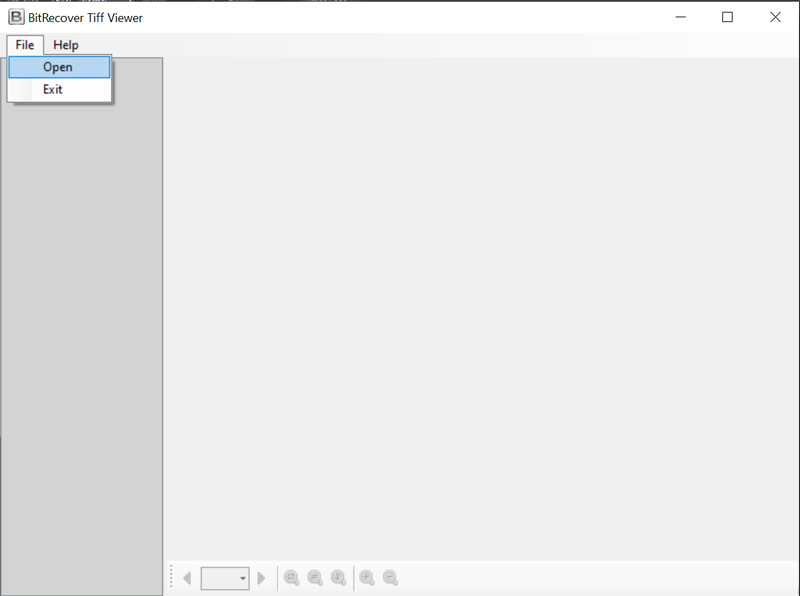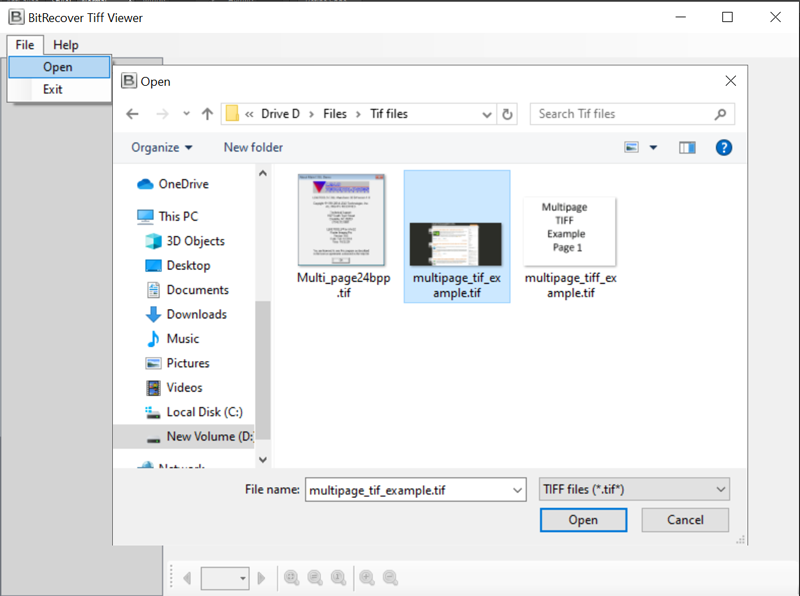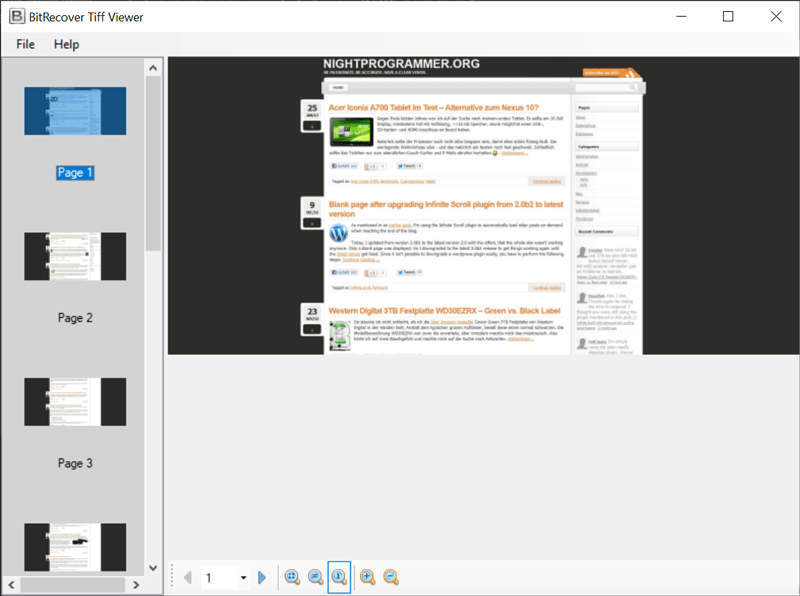View & Open TIFF Image File
TIFF file photo viewer is the best way to open a TIFF image without any quality compromise. The program can open any type of TIFF files such as .tiff or *.tif files. The user can open a small TIFF file as well as a large TIFF image file. The program has no limitations. It allows you to open multi page TIFF files one by one with image properties maintained.
Read TIFF Image File Individually
The tool allows to view bulk TIFF photo files one by one. Also, it comes with a page count function that helps to open TIFF image knowing the page number. It maintains the image properties while opening TIFF file. Helps users to view selected TIFF file without any changes. The app to view TIFF files is fast, accurate and easy-to-use.
View a TIFF file without Supportive App
The free TIFF viewer windows opens all TIFF files in a few moments. A user don’t need any Photo Viewer installation or other supportive app to view a TIFF image file. The program is independent and can view TIFF file on its own. Moreover, the TIFF file Viewer allows to view a TIFF image horizontally and vertically as per users choice.
Zoom In & Out TIFF Image File
Many times the TIFF file image is not clear. In that case, you can take the help of Zoom in & out function to enlarge the TIFF image and view it. The TIFF Viewer is designed with latest algorithm. A user can easily know how to open multi page TIFF files in a few seconds. Also, the program ensures image quality, color, pixel, dimensions and more maintained.
Preview Multi Page TIFF Files
The TIFF file reader is easy to operate. You just need to load desired TIFF files and click on the TIFF image to get its preview. The utility also allows you to view multi-page TIFF files one by one. You can easily open & read a high-quality TIFF image file with detailed information. Freeware TIFF Image viewer opens all .tiff file into software panel.
100% Reliable TIFF Image File Viewer
The view TIFF Image file software is user-friendly and 100% free of cost. It is portable to open TIFF file that means you can directly run the program without installing. The TIFF file Viewer’s layout and functionality are easy-to-understand. It ensures that the user views a TIFF file with all the image properties maintained.
Simple Graphical User Interface
It’s pretty much quick to open TIFF image file with the help of TIFF file Opener intuitive interface. One can easily access the program to read TIFF files without any external application installation. It provides standard GUI to open a TIFF photo file with maintained quality & dimensions. No need of any technical knowledge to open TIFF file images.
Open TIFF file on all Windows Versions
TIFF file Viewer download for Windows 7, 8, 8.1, 10 and more. The application works with all the available versions of Windows OS. You can download the free TIFF Image viewer on the Windows machine as per your requirements. Moreover, TIFF file viewer free download for Windows XP. It opens, views, and read TIFF image with originality.
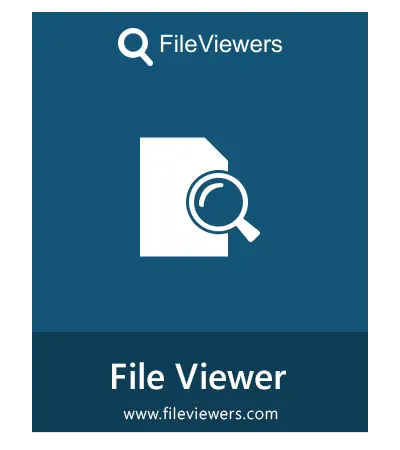
![]() (Average Rating 4.6 Based on 6687 Reviews)
(Average Rating 4.6 Based on 6687 Reviews)