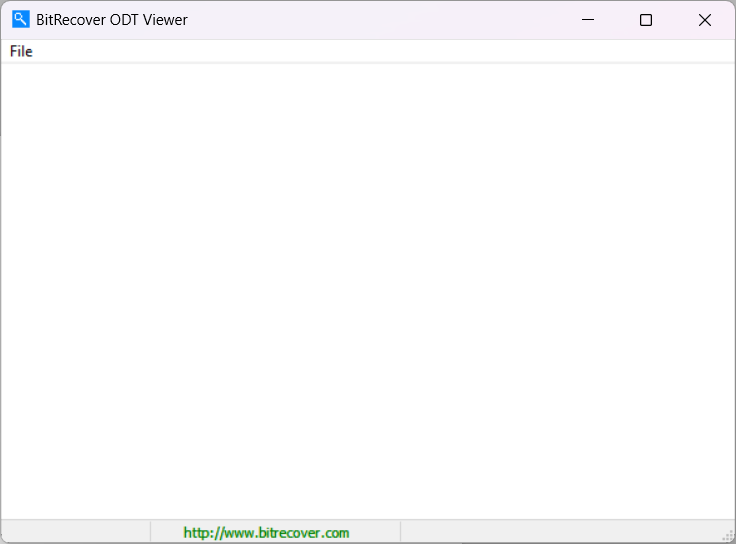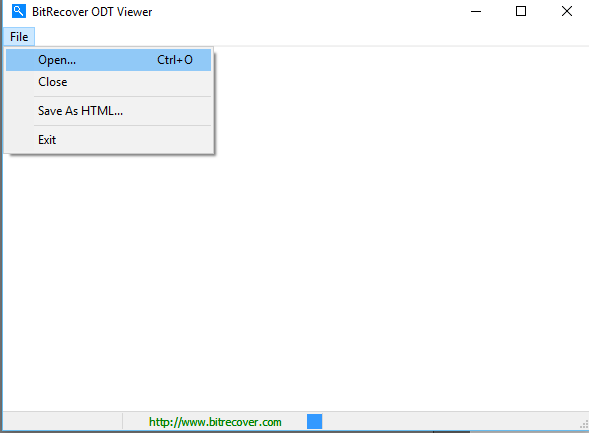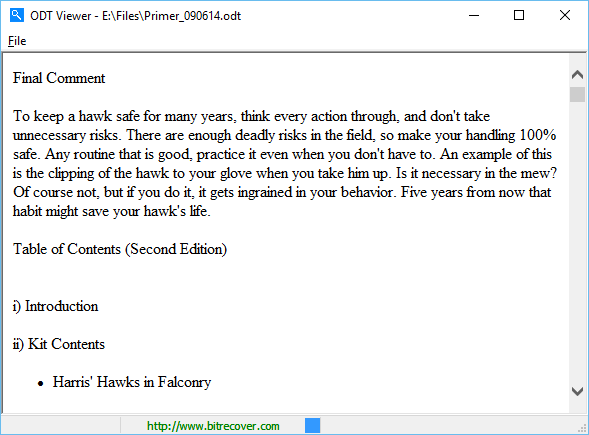100% Free to Open ODT Files
ODT File Viewer is 100% free and portable. You do not need to pay anything for this software. This tool is specifically designed to open multiple ODT files without any supportive application. Users can easily read the contents of ODT files along with all complete properties.
Read & View ODT Files Completely
The tool supports to open complete information of ODT files. Users can easily check the complete preview of ODT files. There are no such formalities to open and view ODT files. Just download the ODT file viewer utility to open, view, and read ODT file format.
Save ODT to HTML Format
ODT Viewer provides a separate option to save ODT files to HTML format. With this feature, users can easily print ODT or Open Office Documents without losing or altering information. So, use this software to free open ODT files to HTML format.
No File Size Limitation
There is no file size limitation imposed on ODT Document file viewer. With this software, users can easily open & read unlimited ODT or Open Office document. The tool provides the exact and complete preview of ODT files.
Batch Preview of ODT Files
With this software, users can easily save the time and efforts. The ODT File Viewer allows users to open and read ODT files in batch. It means, users can easily open multiple ODT or Open Office Document files at once.
Standalone Open Document Viewer
ODT File Viewer is completely standalone application. There is no need to install any external application to read content of ODT files. Also, this software is free from any type of risk.
Safe and Secure Application
ODT File Viewer is completely free from any type. The tool provides the exact and accurate preview of Open document files without facing issues. Also, if you face any technical issues, contact to our support team. They are 24x7 available to help you.
Windows Compatible
ODT File Reader is compatible with all the edition of Windows. You can easily install or operate this software on Windows 10, 8.1, 8, 7 and other earlier edition. In short, this solution is the best and risk-free to preview Open Office document files.
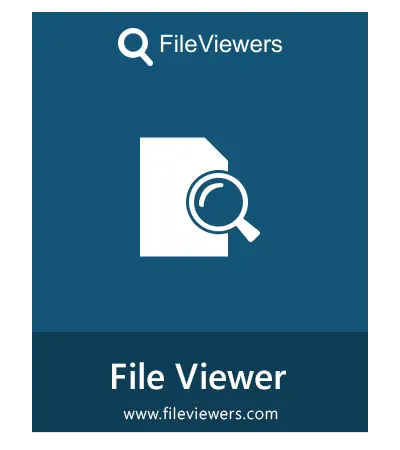
![]() (Average Rating 4.5 Based on 4497 Reviews)
(Average Rating 4.5 Based on 4497 Reviews)